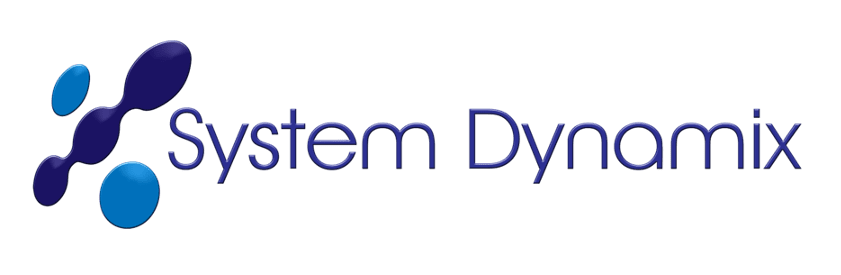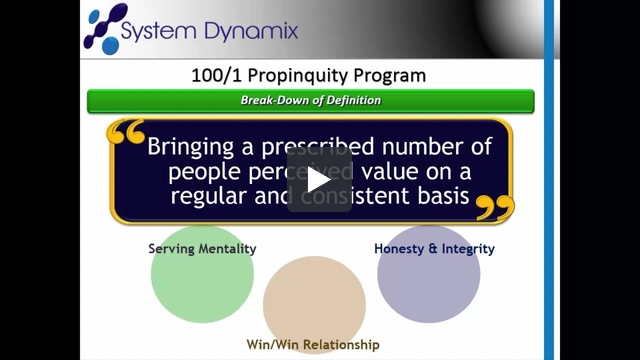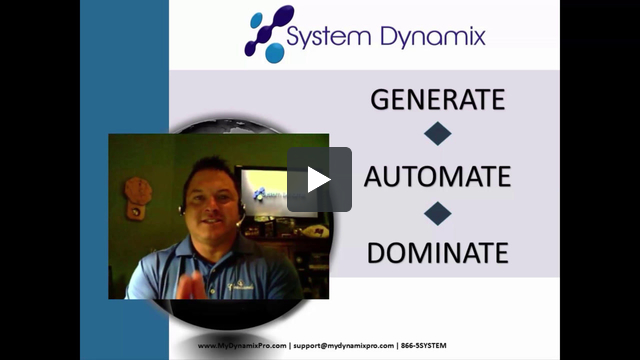Propinquity Program >
This is a value based program that is designed to bring your past clients, personal contacts and centers of influence perceived value. It works like a referral yellow pages. It’s simple to design, implement and cost you nothing to maintain.

Part 1: Propinquity Program Part 1
In this module Brian Bailey, CEO of System Dynamix walks you through what the Propinquity Program is all about. Brian also goes over scripts you can use to implement the Propinquity Program.
≈40 min.
Supporting Docs for Part 1
CLICK HERE for Brian’s example Vendor Intro
CLICK HERE for Master Vendor List
CLICK HERE for Propinquity Scripts
Supporting Tutorials for Module Part 1
CLICK HERE A detailed tour of the contact record screens
CLICK HERE Set up your database so you can easily work with your groups
CLICK HERE What you can do with a group of contacts in ClientTouch
CLICK HERE Client To-Do’s and how the To-Do functions work
CLICK HERE Manage your To-Do’s right from your To-Do list
CLICK HERE Add a picture to a contact card
CLICK HERE Shows how the Referral Tree is automatically created
CLICK HERE How to attach files to a Contact Card
CLICK HERE Related Contacts and how to connect them
CLICK HERE Working with notes and how to “pin” important notes to the contact card
CLICK HERE To add a hyperlink in an email
CLICK HERE To see how to schedule an email blast
CLICK HERE To see how to read Email Blast Analytics
CLICK HERE To see how to include the “other contact” in your email blasts
CLICK HERE Email history for a contact
Part 2: Propinquity Program Part 2
In this module Brian Bailey, CEO of System Dynamix, will show you how to introduce the Propinquity Program to your contacts. Then Nathan Montgomery will show you how to use your Dynamix Pro to communicate with your contacts.
≈50 min.
Supporting Docs for Part 2
CLICK HERE for supporting Scripts
Supporting Tutorials for Part 2
CLICK HERE A detailed tour of the contact record screens
CLICK HERE Set up your database so you can easily work with your groups
CLICK HERE What you can do with a group of contacts in ClientTouch
CLICK HERE Client To-Do’s and how the To-Do functions work
CLICK HERE Manage your To-Do’s right from your To-Do list
CLICK HERE Add a picture to a contact card
CLICK HERE Shows how the Referral Tree is automatically created
CLICK HERE How to attach files to a Contact Card
CLICK HERE Related Contacts and how to connect them
CLICK HERE Working with notes and how to “pin” important notes to the contact card
CLICK HERE To add a hyperlink in an email
CLICK HERE To see how to schedule an email blast
CLICK HERE To see how to read Email Blast Analytics
CLICK HERE To see how to include the “other contact” in your email blasts
CLICK HERE Email history for a contact
Nathan Montgomery
Instructor