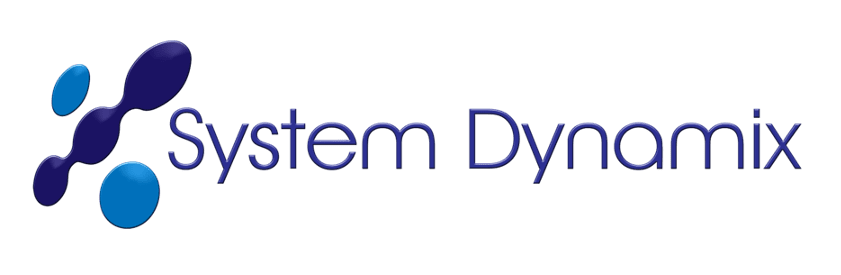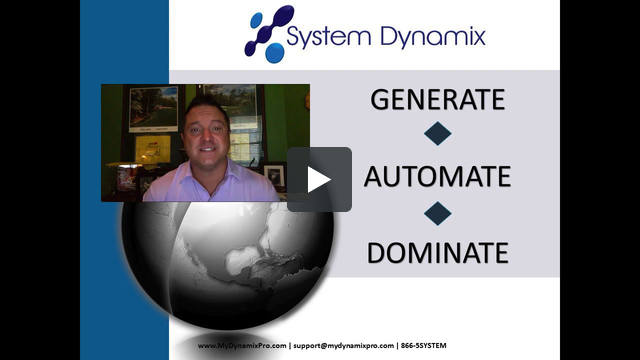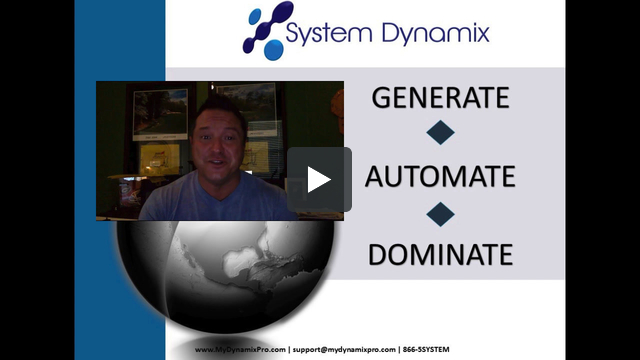Landing Pages >
Part 1 : Landing Page Design
With email marketing you already have a client or prospects name and email. With internet marketing you don’t have their information. Since you don’t have their name or email you need a way to be able to collect their information. If you place a Facebook or Google Ad, Tweet a promotion on Twitter, or post a picture on Instagram or Pinterest you need a place for the client to land. This is where landing pages come in. The prospect clicks on the add or post and then the prospect is redirected and “lands on” your landing page. There they can fill out whatever information you are trying to collect such as email, address, phone number, etc. In this training module we will show you how to design that landing page.
≈33 min.
Supporting Tutorials for Part 1
CLICK HERE Learn how to use Landing Pages to collect email addresses.
CLICK HERE Add check boxes and drop down lists to your forms.
CLICK HERE Learn how to set up your YouTube Channel to add videos to your Landing Page and also how to set up your Dynamix Pro Calendar.
CLICK HERE to see how to find your landing page link or URL.
Part 2 : Sales Funnel
In Part 2 we go over how to create the rest of the sales funnel. We will show you how to create the autoresponder email and create your to-dos so you can follow up with your prospect.
≈47 Minutes
Supporting Tutorials for Part 2
Need a step-by-step visual on how to put together your sales funnel? CLICK HERE
CLICK HERE Learn how to use Landing Pages to collect email addresses.
CLICK HERE Use the Classic Email Editor or the new Email Content Designer
CLICK HERE How to perform a group of actions at one time.
CLICK HERE Email Analytics. Track the success of your individual emails and your email campaigns.
CLICK HERE Use email autoresponders to automatically populate your email signature.
Nathan Montgomery
Instructor